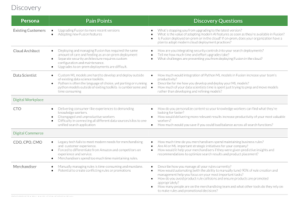The biggest example of entropy in enterprise business has to be the sales portal. This can be a dumping ground from all parts of the organization who follow the mantra “more is more” and cleaning it up can be politically fraught because by definition it is often contributed to by many, but owned by none.
The problems with an uncurated sales portal or content repository are numerous:
- Hard to navigate and discover content
- Filled with out of date and redundant content that reps may use with customers
- Because of the low average quality, reps will often just pull down the few items they think are useful and never come back
- These out of date items, and the reps legacy local copies mean that customers are seeing content that is no longer up to date and possibly inaccurate
Sales Repository Solutions
Depending on the size of the organization and the existing tech stack, there are numerous options I’ve found that have worked in practice:
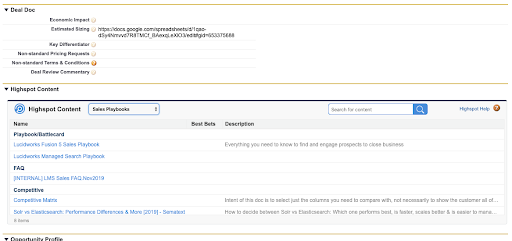
- Google Drive: if your organization is a google shop, Drive is a great – albeit basic – cloud file organization system. You can organize by folders and permission different sections of the “Sales Central” shared drive to allow different content providers (marketing, ops, even reps) to contribute content. Auditing is not strong, but there are google extensions in sheets that can catalog the entire repository to give you a full list of content, who owns it and how old it is. Of course it is the backbone of google docs, slides and sheets and makes integrating content that much easier (e.g. linking from an overview slide deck that catalogs all the customer facing decks available to the specific decks to allow reps to choose the right one, make a copy and make it their own.)
- Google Sites: this can be a helpful and free layer on top of google drive to allow page layout, role based landing pages and has numerous plug ins to allow things like a customer story repository that can be filtered by industry or company size; an enablement calendar that everyone can add to their own calendar to see what events are coming up etc.
- Sales portals: Highspot is one I’ve used at many companies. It has an easy to use interface, integrates with many different systems including Google Drive, Salesforce (where it can promote relevant content based on Salesforce fields on an account or opportunity). The search is excellent. It also provides customer facing roles with a way to share content with prospects and customers in such a way that they can see when customers look at the content and give them additional insight into customer behavior.
- Salesforce: I wouldn’t recommend currently. Salesforce’s content strategy has been (and I’m putting this kindly) a disaster. Documents, attachments, chatter files, other files… I’m sure someone there is working to address it, but they haven’t succeeded yet.
Cleaning up the content

Solving for this requires a few clear steps to ensure only the best content ends up in the repository, that it’s clear where it’s from and its’ shelf-life, and that there is clearly defined ownership over the entire repository.
- Define the boundaries: what/where is this portal, who is it for and where exactly are you sending people (i.e. a URL)
- How is content organized, this can be by audience, by department – more advanced portals like Highspot or Seismic let you organize dynamically
- Create an ownership committee if needed, or name one department responsible for upkeep. This doesn’t mean they can just blow away content at will, but they are responsible for maintaining the overall quality of the repository
- Audit, audit, audit. Many tools provide in depth visibility into how much content is used and by whom. If content is unviewed for 30 days or 90 days, it’s a sign that it’s either of no value, or it’s not being found because of it’s title, tags, location or permissions settings.
- Market the repository, train users on how it’s organized. Just because it makes sense to you, not everyone in the organization will intuitively understand how content is broken down
- Trust the search: tools like highspot and even google drive have such powerful search engines that many users may be happy to just search content if they know what they’re looking for. If not, that’s where a clear navigation hierarchy can come in handy.